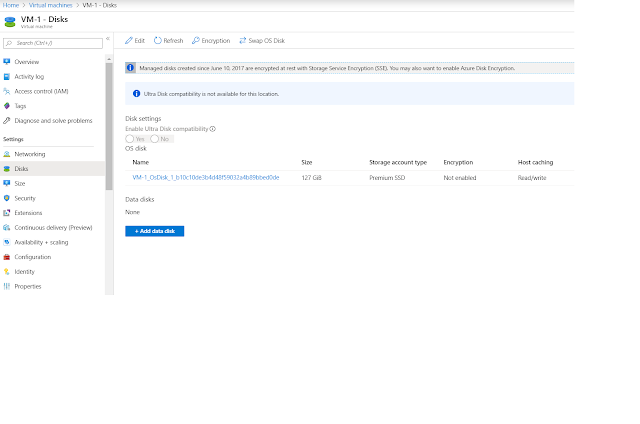Any entity that you create in Azure is called Resource. As the name says Resource Group is a group of resources of a similar kind. We can relate this to a folder where we keep all the related files and folders. Resource Group is a container of resources that holds a common life cycle.
Resource Group is a logical collection of resources of the same category. Categorization can be based on Location, Central US, South India, Environments like (Dev, Prod..etc) or Business units (Fin, IT, HR, etc) or Applications type ( DB, Web, ..etc).