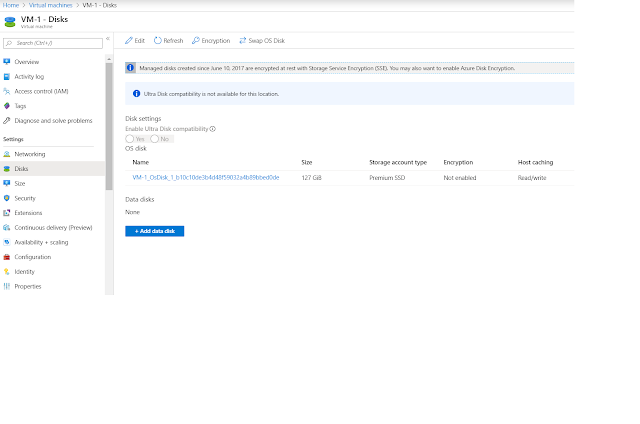Showing posts with label Azure. Show all posts
Showing posts with label Azure. Show all posts
Thursday, November 7, 2019
Wednesday, October 30, 2019
Azure Networking - Part 1 (Virtual Network)
Network is crucial and critical part of Infrastructure that enables Connectivity and Security.
Azure Network consists of multiple components Virtual Network, Network Peering, Network Security Group, ExpressRoute, Load Balancer, VPN Gateway, Application Gateway, Azure DNS, CDN (Content Delivery Network), Azure DDoS Protection, Network Watcher, Azure Firewall, Virtual WAN, Azure Front Door Service.
Let us Look at Virtual Network and related components in this article.
Virtual Network is a network boundary which allows communication between devices/resources with in Virtual Network. Virtual Network can have one or more Address Spaces (While creating Virtual Network it will allow only one Address space you can add additional Addresses later). Address space associated with a Virtual Network can be segmented in to Multiple Subnets. As resources within Virtual Network can communicate with each other, resources across Subnets with in the same Virtual network can also communicate with each other.
Virtual Network is a network boundary which allows communication between devices/resources with in Virtual Network. Virtual Network can have one or more Address Spaces (While creating Virtual Network it will allow only one Address space you can add additional Addresses later). Address space associated with a Virtual Network can be segmented in to Multiple Subnets. As resources within Virtual Network can communicate with each other, resources across Subnets with in the same Virtual network can also communicate with each other.
Sunday, May 26, 2019
How to Create Virtual Machine in Azure
Setting-up Azure PowerShell
Below are the steps for setting-up Azure PowerShell.
Make sure you have latest version of PowerShell Installed. To know version of PowerShell installed below is the command.
$PSVersionTable.PSVersion

To Check Current Version of PS on the portal upgrade it if you have Lower Version. Below is the link for latest version of PowerShell download.
Latest PowerShell Download Link
Make sure you have latest version of PowerShell Installed. To know version of PowerShell installed below is the command.
$PSVersionTable.PSVersion

To Check Current Version of PS on the portal upgrade it if you have Lower Version. Below is the link for latest version of PowerShell download.
Latest PowerShell Download Link
Saturday, December 29, 2018
How to Create Azure Trail Subscription (30 days / ₹13,300 )
Are you interested in learning Azure? Worried about access and charges when you access? here are is the way ahead.
Microsoft provides a Free/Trail subscription for 30 days or ₹13,300 INR(200$) when you subscribe for a free account. If you are from India and you are looking for subscription below is what you need.
1)Email Address ( Hotmail, Live or Gmail).
2)PAN Card Number.
3)Mobile Number (Verification Purpose)
4)Credit Card (Debit cards are not allowed).
Microsoft provides a Free/Trail subscription for 30 days or ₹13,300 INR(200$) when you subscribe for a free account. If you are from India and you are looking for subscription below is what you need.
1)Email Address ( Hotmail, Live or Gmail).
2)PAN Card Number.
3)Mobile Number (Verification Purpose)
4)Credit Card (Debit cards are not allowed).
Here is the url https://azure.microsoft.com/en-us/free/. to create Azure free account which will
give us a credit of 13,300 Rs for a period of 30 days. You will also get 12
months of popular services and 25+ always free services.
Tuesday, November 13, 2018
Basics of Cloud Computing
What is Cloud Computing?
Here are definitions of Cloud Computing from Wiki, Microsoft and Amazon.
Cloud Computing is usage of resources like Servers, Storage, Applications over the network hosted in the service provider data center with pay as use cost model, scale-up or scale down compute resources based on business need.
Here are definitions of Cloud Computing from Wiki, Microsoft and Amazon.
Subscribe to:
Posts (Atom)